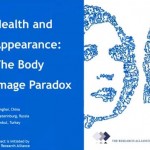Spreadsheet Analysis with AI: 4 Things You Must Not Omit

The rise of AI is transforming how we work with data, and spreadsheets are no exception. As market researchers and analysts, we can leverage this power to extract deeper insights, improve efficiency, and reduce work time. However, we need to ensure accurate and relevant results, it’s crucial to guide AI tools by carefully defining the scope of analysis within our spreadsheets.
One of the key lessons I learned from working with AIs and spreadsheets is the importance of specificity. AIs can process vast amounts of data, and they will look for related data outside of the spreadsheet if you let them. AIs need clear instructions on where to focus to produce the most relevant results. For example, when analyzing survey data, we want to direct the AI to specific sheets or columns. Specific instructions like: “Use the uploaded worksheet only and in Sheet Product Description only using row 1 for column headers” and “using the column headers variable 1, variable 2, variable 3“. These instructions limit the AI’s analysis to the precise data set needed, preventing it from getting lost in irrelevant information.
Furthermore, defining the desired output format is essential. For example, your instructions should include items like “in a table format with a totals row” and “add a column for percent of grand total”. By providing these formatting guidelines, you ensure that the AI delivers results that are easy to interpret and use in reports or presentations.
Another important consideration is how to structure the data for AI analysis. By focusing on counting and categorizing data, such as “count the number of each product type” or “create ten categories and put them in a table format with a count for each category“. This type of data organization facilitates AI’s ability to identify patterns and trends.
Lastly, check your results for validity and relevancy. Check for consistency between the AI’s output and the original data sources. For example: Cross-reference the number of responses in the spreadsheet with the base number of responses the AI returned.
In conclusion, AI offers huge potential for spreadsheet analysis, but effective utilization requires forethought and organization. It is key to provide clear and concise instructions. By restricting the AI’s focus to specific data ranges, defining clear output formats, structuring data appropriately, and always running validity checks, you can harness the power of AI to gain valuable insights and make more informed decisions.